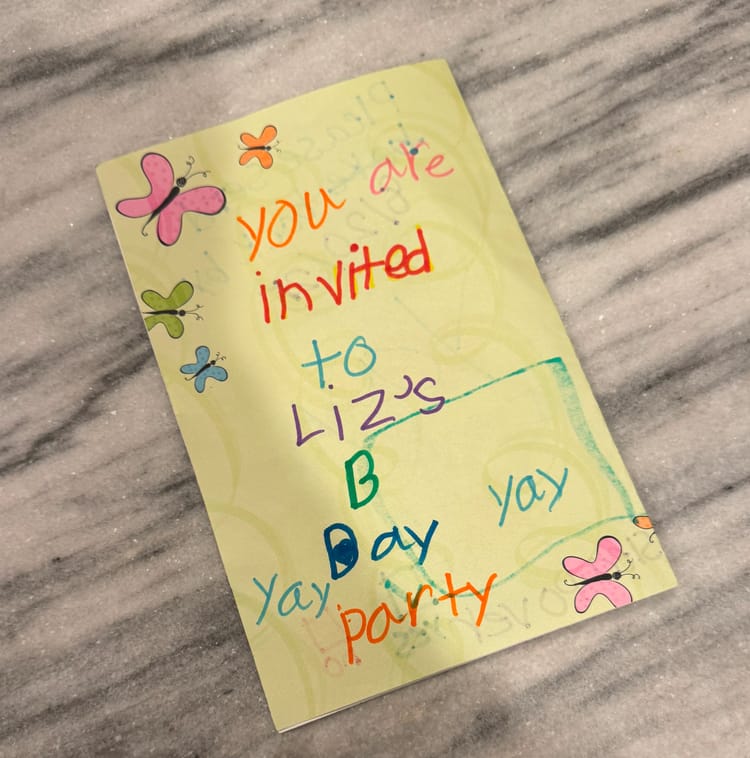Lets talk about tech app-eal
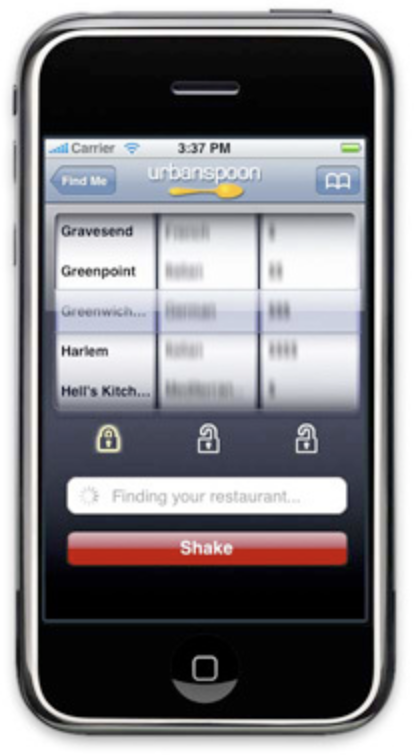
I remember seeing the first Iphone commercial while sitting in my beloved run down college house I lived in for years. (The electricity was suspect but the vibes were just right.) The year was 2007 and the ad featured the revelatory app, Urbanspoon. My mind was blown open when I saw that I could delegate the most challenging of decisions, what to get for dinner1, to my phone. My magic 8 ball loving heart was sold at first sight (my love for delegation started young, y’all.) I saw myself 20 years in the future shaking my way to all my decisions, white wine in one hand and phone in the other. Fortunately, my understanding that tech shelf life is short has expanded (as well as my taste in wine), as said app is now defunct. But it’s the one that started it all. I’m always surprised at the distain my peers have for downloading new apps. Absolutely zero judgment, but when I see a shiny new tool touting to solve whatever pain point I’m dealing with at that moment that can be operational in seconds? Take all of my money and storage space. I would say 30% make the cut to stay on the homescreen and I have gotten much more discerning about what tools have the probability of going into the “go-to” ranks. Visuals need to be spot on or very minimal. It needs to be either adding something positive to my life (knowledge, entertainment) or saving me time. These are the ones that lasted through my new years digital clutter clean out.
Let’s dive in categorically:
Woo-Woo: To give you a good framework for love for mystical systems, you know those memes that feature a son texting his mom “what time was I born?” and the mom responds “leave that girl alone”? Those get forwarded to my DMs all. of. the. time.
Definitely my most recommended woo platform is the My human design app by Jenna Zoe. I have been studying HD for years and when she launched her app on the scene last year it was a game-changer. You can read about elements of you and your loved ones charts or listen to them in her very relaxing British voice. I love when you have both options, very thoughtful. All you need is you birthplace and time of birth and $4.99 and you will be on your way to validating your quirks and feeling empowered to express them more.
A new one on my radar but rapidly became an absolute favorite is the CHANI app. The visuals are nothing short of spectacular and again she pulls in that lovely aspect of being able to choose audio or text on the features. I love astrology but I’ve found that many of the astrologers I see online these days seem to be competing to be the first to predict the end of the world. I love Chani’s practical and pragmatic approach to discussing the astrological weather, I feel empowered rather than anxious after listening to her which is the goal right? If you want to learn more about transists and what’s moving and shaking in the cosmos but find it overwhelming, start here.
Productivity: If you follow me on insta, these will come as zero surprise that my two very most favorite apps to come out of 2023 are Chat GPT and Duckbill.
Let’s start with the name everyone knows, Chat GPT. First off make sure you download the official Chat GPT app by Open AI. All the rest are people using API connections that are just charging you to use a free service. It doesn’t pop up close to the top on google or the app store so just needed to give that heads up! What I love most about the Chat GPT mobile app over the desktop is the ease of using voice. I love to walk around the kitchen rattling off my grocery list and then asking it to make it into a bulleted note and organize by section in the grocery. On paid, you can even ask it to add links to visuals if you are very picky about brands (cough cough, me) and the shopper is, well, not (cough cough, my spouse). I also use it for the most mundane things like taking a picture of a box of pancake mix and asking it to 1.5 the recipe while only using one measuring cup to save on dish dirtying. It really is wild how it can process a huge array of tasks so quickly. I could go on for days on quirky uses but just try it out for yourself!
Next up is a lessor known but oh so powerful time saving tool-Duckbill.ai. Duckbill is an app that runs on AI but uses real life (and extremely lovely) humans to complete personal assistant style tasks. You can text duckbill, send them tasks via the app or even email. It could not be easier to use but I find that sometimes the simplest tools are the ones people are most hesitant to adopt. So to help get your wheels spinning here are some of my current for former uses. Right now I am using Duckbill to plan a quick ski trip to North Carolina for the kids including breaking down the entire cost inclusive of lift tickets, rentals, accommodations etc. They sent in to me in a lovely PDF breaking it down and even found a weekend where they were running a promo. They’ve made my doctor appointments, price compared and booked a couch cleaning service, planned my Thanksgiving, just to name a tiny few. My favorite use to date was when I got them to get a partial refund from American Airlines on a flight I cancelled half of. The American reps said it couldn’t be done. Duckbill said hold my beer. $350 in a refund later (I was hoping for maybe $100?) Duckbill reigned supreme. It makes me feel like a super hero to just plug in even the most mundane task and feel like it doesn’t have to go on my to -do list. Give it a try with code DBVictoria250 for your first two months for $50.
Social Media: I’ve been running the socials for my women’s clothing store, Amor for the past decade and I will try any app that makes that task easier. In the reels era, CapCut pro is a must. You can upload as many videos and pictures as you want and it will spit out pre-edited videos for you. All those viral layered meme videos? Those are built on CapCut. It saves so much time and sparks creativity. WIN WIN. Now I will say, getting on CapCut can feel a little chaotic at times. Built by the owner of Tiktok, it has that same vibe of all things moving and lighting up and making noise at all times. Think Times square on your phone.
On days I’m already overstimulated I turn to Temply. Its clean and super easy to use. It has the same feel of CapCut where you can edit on your own or throw your images and vids into premade templates. My only complaint is there are farrrr less premade uses than CapCut and they aren’t updated as often so it can feel stale to use on the regular. Hence why I find myself bouncing between both.
Ok that rounds out my most used apps! An eclectic bunch to say the least, but I hope you found something new to try out. Per usual, I live for a recommendation so let me know what your can’t-live-without apps I should add to my stack :)
See you same time same place next week!
Victoria
Subscribe for me to get my weekly musings dropped in your inbox!
PS. Thank you for all the support on newsletter 1. It really has been a Goldie Locks type experiment trying to find the most natural feeling home to express my thoughts on the internet. I am not a visually creative person by nature, so curating aesthetics on instagram doesn’t spark joy (as you can tell from my point and shoot style of posts. if it takes me than 2 attempts, I’m out) nor did formulating my own newsletter platform. The factory settings on Substack were clean and super easy to navigate so I think I am here to stay for a while! Anyone thinking about having a blog style newsletter that has a more permanent home than just via email, I recommend giving it a shot. I think 2024 is going to be an important year to diversify your online presence. With Zuck still trying to make the metaverse happen and Meta investing a large amount of budget in AI, the writing on the wall is that the apps that made them famous are not as strong of a priority. I might be wrong but it never hurts to spread your wings every now and again.
Still true. ↩